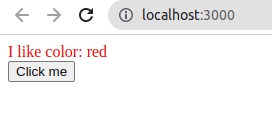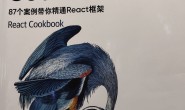// 传统写法
class App extends React.Component {
constructor(props) {
super(props);
this.state = {
color: "blue",
};
}
onSwitchColor = () => {
const { color } = this.state;
this.setState({
color: color === "blue" ? "red" : "blue",
});
};
render() {
const { color } = this.state;
return (
<div>
<div style={{ color: color }}>I like color: {color}</div>
<button onClick={this.onSwitchColor}>Click me</button>
</div>
);
}
}
// hooks 写法
function App2() {
const [color, setColor] = useState("blue");
const onSwitchColor = () => {
setColor(color === "blue" ? "red" : "blue");
};
return (
<div>
<div style={{ color: color }}>I like color: {color}</div>
<button onClick={onSwitchColor}>Click me</button>
</div>
);
}然后index.js 文件如下:
import React from "react";
import ReactDOM from "react-dom/client";
import App from "./App"; //这里替换不同的app名字
const root = ReactDOM.createRoot(document.getElementById("root"));
root.render(<App />);效果如下: